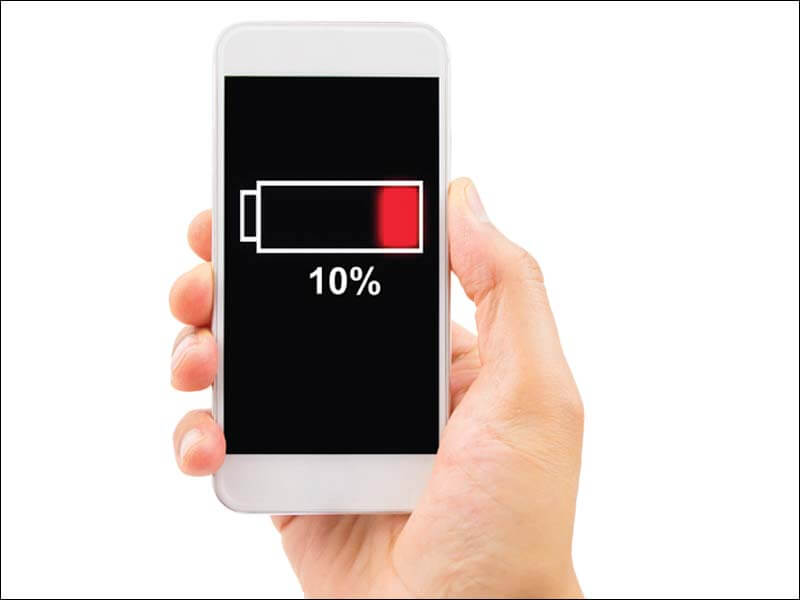At one point or another, all smartphone users have reached for their phones to look up directions or use an app only to find the phone’s battery power is very low or completely wiped out. Such incidences play out each day, frustrating smartphone users, especially on those occasions when they haven’t used their phones enough to seemingly merit a drained battery.
Some smartphone battery issues can only be remedied by replacing the battery or even the phone itself. But many issues can be addressed with a few simple tricks designed to ensure phones aren’t needlessly consuming battery power.
• Set up quicker timeouts. Screen timeouts refer to how long a screen stays lit after receiving input. A lit screen is consuming battery power even if the phone’s user isn’t using the phone. Choosing the shortest available screen timeout time, which is 15 seconds on many smartphones, reduces the amount of time the screen is lit and using battery power. Go into your phone’s settings to adjust the screen timeout duration.
• Dim the screen brightness. An especially bright smartphone screen also consumes significant battery power. If your phone has it, utilize the auto-brightness feature, which automatically adjusts the brightness of the screen based on the lighting in the room you happen to be in when using your phone. This ensures your screen isn’t needlessly bright in rooms with adequate ambient lighting, saving battery power as a result.
• Disable and/or delete apps you don’t use. Chances are strong that right now your smartphone is runnings apps you aren’t using and aren’t even aware are on your phone. Access the device maintenance menu on your phone to see which apps are currently running and consuming battery power, and turn off any you aren’t using, even deleting those you never use. In addition, access the settings menu on your phone and make sure that background apps aren’t automatically running each time you turn the phone on.
• Turn off wireless services. Wireless services, including Wi-Fi, Bluetooth and GPS, consume a lot of battery power, even when you aren’t using them. That’s because, unless they’re turned off, they’re constantly looking to connect. By turning them off when you aren’t using them, you can extend your smartphone’s battery power by a significant margin each day.
February 19, 2019